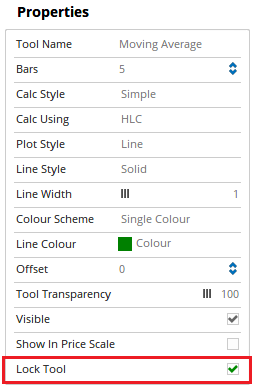Locked Layers
For traders applying a lot of cycle or Gann based analysis to their charts, it can often be too easy to accidentally move an indicator on a chart while applying different tools or navigating around the chart itself.
A Lock icon is available in the Structure Panel which allows the contents of an entire layer to be locked. This prevents any movement or adjustments to the properties of existing tools while still being able to add new analysis to the chart.
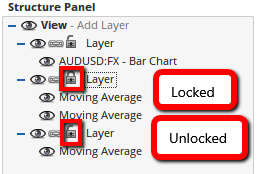
When the layer is locked there is no chance of accidentally moving a trend line or retracement for example. If you want to adjust a tool’s properties, or add a new tool to that layer you will need to unlock it first.
For more information on accessing and using the Structure Panel, please click here.
Locked Tools
Available in Optuma 2.0 and later, each indicator includes a property to lock the individual tool only (rather than on a per layer basis). Once locked the tool will work the same as if the entire layer was locked, with properties being read only, the position unable to move, and the tool unable to be deleted.
To lock an individual tool, left click the tool to select it, go to the left side Properties panel and tick the Lock Tool checkbox.
The other properties of the tool will appear in light grey, to indicate they are locked and can not be changed.