Optuma End-of-Day Data Selections
Optuma provides end-of-day data to over 40 global exchanges (including equity, commodity, fundamental, forex, and economic data). To modify the data you have access to see the bottom of the page.
If you are looking for a particular chart and not sure what exchange it is listed on use the online search facility to check our entire database using Name, Symbol, ISIN or FIGI code:
The results will include the exchange the symbol can be found in, as well as the amount of historical data we have available.
Available Data Selections
- Australian Equities
- Australian Fundamentals (requires Australian Equities)
- Australian Commodities (including SPI200)
- New Zealand Equities
- US Equities (NASDAQ, NYSE & Amex)
- US Fundamentals (requires US Equities)
- US Commodities (including Gold, Oil, S&P e-mini futures, wheat, soybeans, etc)
- US Indices (S&P and Dow Jones global sector indices, including GICS levels 1 to 4)
- CBOE Indices* (volatility indices (eg VIX, VVIX, VXN), SKEW index, US Treasury Yields) *additional $25/month fee
- US Mutual Funds
- US OTCBB Equities (“penny stocks”)
- Breadth Data for ASX, US, Canada, India, & Europe (eg % above 50MA, Advance/Decline lines)
- COT Data (Commitments of Traders)
- Canadian TSX Equities (includes TSX Venture Exchange)
- Canadian TSX Fundamentals (requires TSX Equities)
- Canadian TSX Indices
- London LSE Equities
- London LSE Fundamentals (requires LSE Equities)
- Foreign Exchange cross rates
- Crypto Currencies (including BitCoin, LiteCoin, Ethereum, Ripple in USD, AUD, JPY, EUR)
- World Indices (Dow Jones, S&P500, FTSE100, DAXX, Nikkei, etc)
- Economic Data (eg employment, GDP, government bond yields, inflation for global markets)
- Euronext Equities (Paris, Amsterdam, Brussels, Lisbon)
- Major Euro Equities (German Xetra, Swiss, Chi-X, Milan, Russia, NYSE Euronext LIFFE)
- Minor Euro Equities (Warsaw, Ireland, Russia, Athens, Austria, Bratislava, Muscat, Madrid, Budapest, SWX, Prague, Riga, Vilnius, Tallinn)
- European Commodities
- Nordic Equities (OMX Nordic, OMX Copenhagen, OMX Helsinki, OMX Iceland, Oslo Bors)
- Asian Commodities
- Chinese Equities
- Chinese Fundamentals (requires Chinese Equities)
- Japan Equities
- Japan Fundamentals (requires Japan Equities)
- NSE India Equities
- Hong Kong Equities
- Hong Kong Fundamentals (requires Hong Kong Equities)
- Hang Seng Indices
- Singapore Equities
- Korean Equities
- Taiwan Equities
- Malaysian Equities
- Vietnamese Equities
- Thailand Equities
- Indonesian Equities
- Indonesian Indices
- Mexican Equities
- Brazilian Equities
- Chilean Equities
- Tel Aviv Equities
- Turkish Equities
- Optuma Symbol Lists (constituents of a number of global and sector indices, eg S&P500, ASX200, FTSE100)
Modifying your Data Selection
To change you data selection click the My Account link on the welcome screen when you log in to Optuma, or click here to sign in with your username and password:
On your account page, navigate to the Products page, and select Modify Exchanges under the Data Products section:
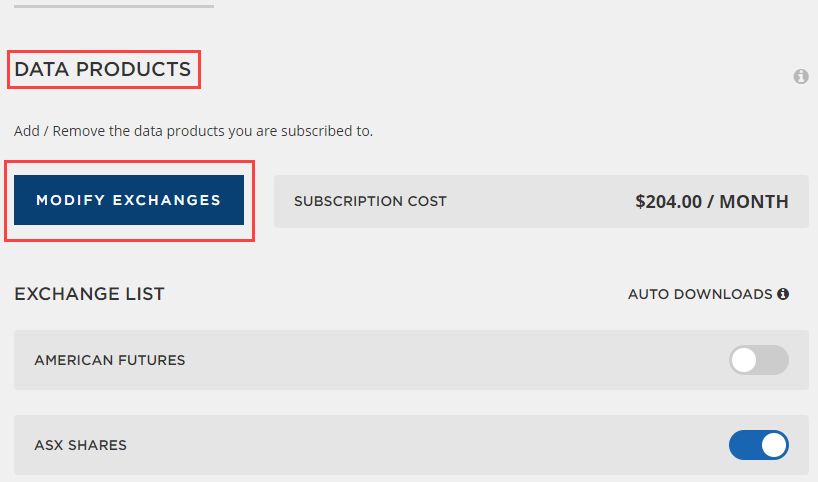
Once an exchange has been added click the Save button at the bottom of the page. Restart Optuma and you will be prompted to download the historical data for the exchange you just added.