How to Take Screenshots or Videos for Support Purposes
Overview
In the event you encounter an issue it can be very useful to include some images or a video of the issue. There are a few tools you can use to do this.
Windows 10 Snip & Sketch Shortcut (for Images)
With Windows 10 there is a built in shortcut you can use on your keyboard to take a screen shot. To do this, press the Windows Key + Shift + S
You will then be prompted to select the area of the screen you wish to capture as an image. Left click and drag to highlight the area. Once you release the left mouse button a tips window will appear on the bottom right corner of the screen.
Left click it to open a window to add notes / text and click the Disk icon located on the top right of the window to save the image file so it can then be attached to an email.
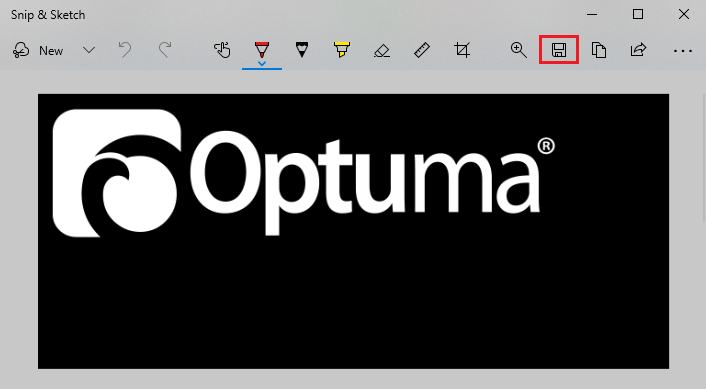
Snipping Tool (for Images)
This program is included in all copies of Windows. When you run it, click on the Mode button and set it to Window Snip.
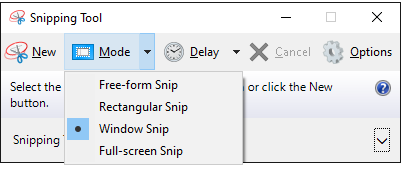
Once done, click New and hover over the Optuma window (a red border will display around the edge). Left click on the Window and the image will be created.
In the preview window that opens, go to the Files menu and select Save As.
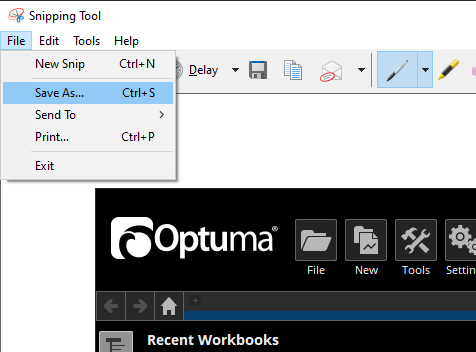
Save the file to the Desktop so you can easily find it to attach to an email.
Loom (to record a short Video)
Loom is a free program you can download and use to record videos of issues, upload them and send them (as a link) to support for review. You can download Loom via the following page either as a Desktop app or a Chrome Extension:
Once Loom has been installed on your system you can record a video of Optuma and the issue you are encountering. Once uploaded to loom please include the URL to the video in your support ticket.
For more information on how to use Loom please see the links below:
How do I use Loom to send a video to Optuma Support?
https://support.loom.com/hc/en-us/articles/360015714197-Getting-Started-Video-Tutorials