US ETF Member Symbol Lists
Overview
The Symbol Lists feature allow you to view the current members and weightings of US-listed ETFs.
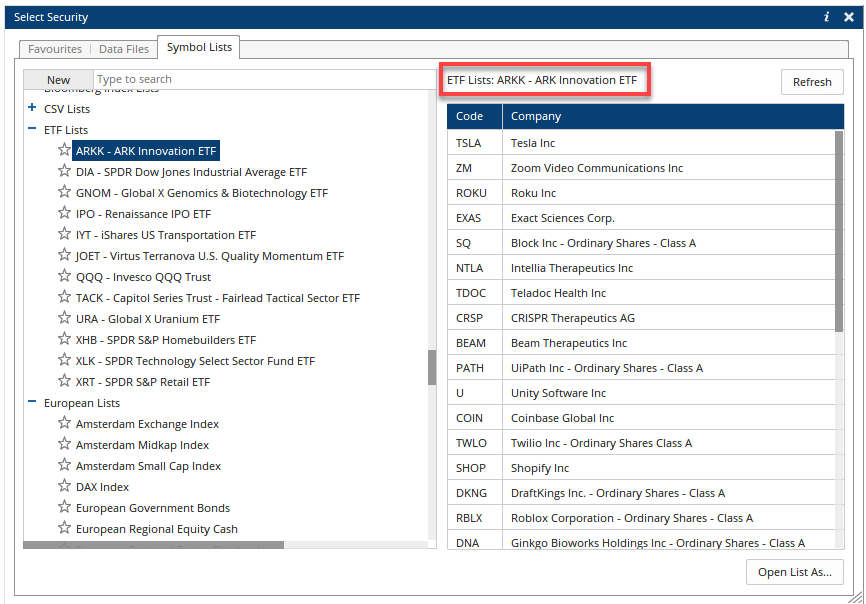
NOTE: This can be a complete membership list, or a partial list if the ETF contains stocks from global exchanges that you have not subscribed to.
To open the membership of an ETF, go to Files - Open Symbol Lists
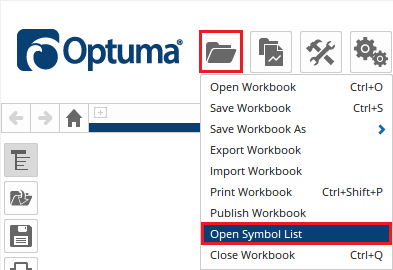
In the window that opens, click New - ETF Holdings
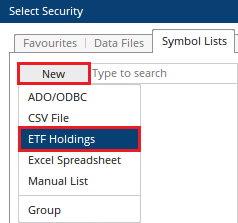
In the window that opens, enter an ETF symbol (such as FFTY for the Innovator IBD 50 ETF, or ARKK for the Ark Innovation ETF), and press Enter and the available members will be displayed on the right side of the window.
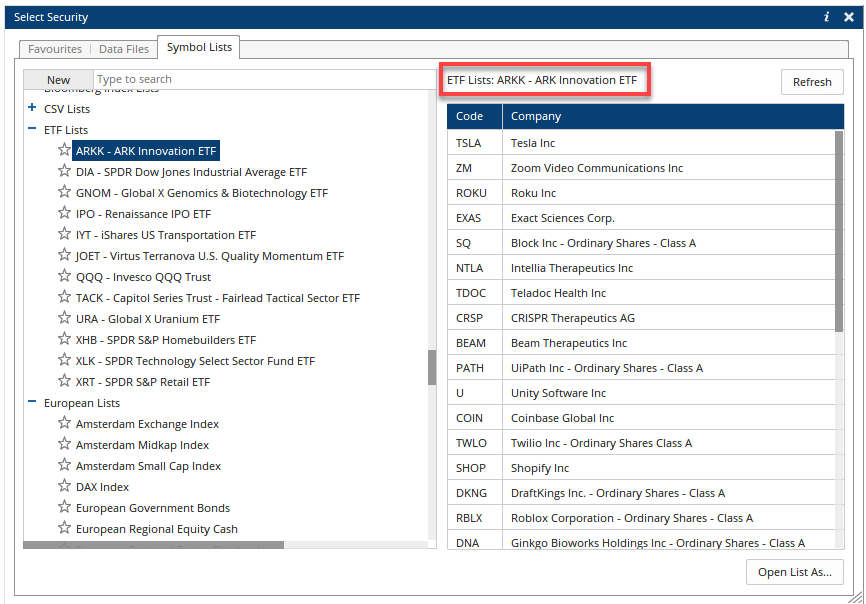
NOTE: If there are any stocks in the list not available with your current data selection an alert will display below the index name with further information, as per this example.
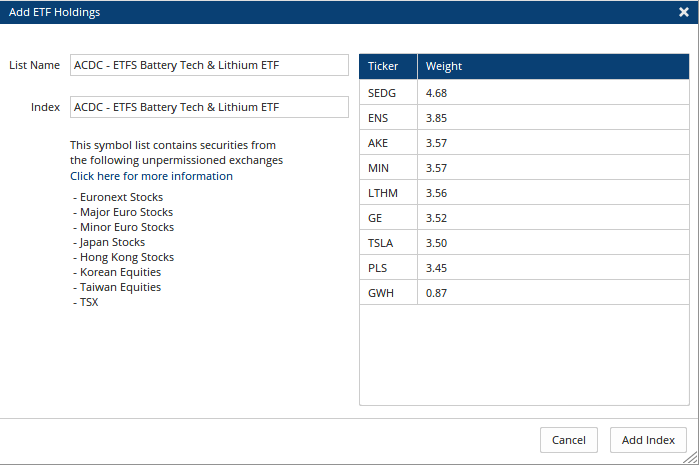
To complete the process left-click the Add Index button on the bottom right corner of the window.
With the ETF members list created, it can be referenced anywhere symbol lists are available (Scanning, Watchlists, Back Tests, Signal Tests, etc).
ETF Weightings
The data also includes the latest weighting in the ETF for each member. Add a new Script Column to a watchlist and use the WEIGHT() scripting function.
Video
Additional ETF data
We have also added a large set of Fundamental fields specific to ETFs as part of our USA Fundamentals exchange (eg Assets Under Management, Fund Flows). For more information please see the following article: