IQFeed Troubleshooting - Connection to Optuma is failing
Overview
If Optuma is failing to connect to IQFeed, please take a look at and follow the steps below to fix the connection.
Process
- Check to see if the Data Button is green. When you hover the mouse over it, you want to see a pop up show saying that IQ is connected:
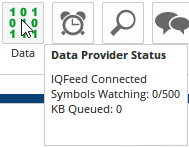
- Check to see that the IntraDay Provider for the exchange you are trying to use is set to IQFeed:
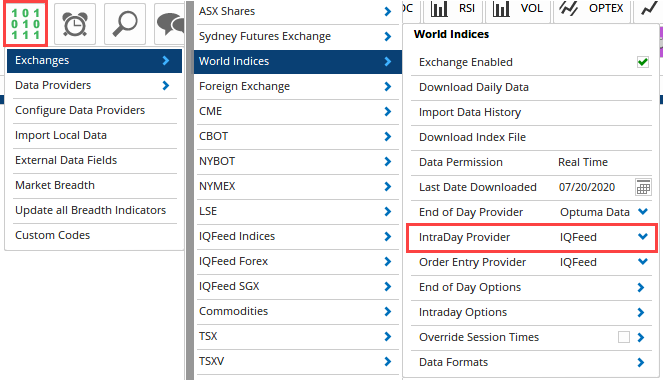
- When you open the chart, does it say in the chart title that the data is from IQ Feed?
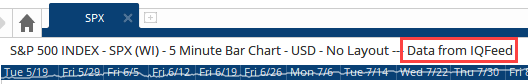
- Navigate to the Time & Sales application:
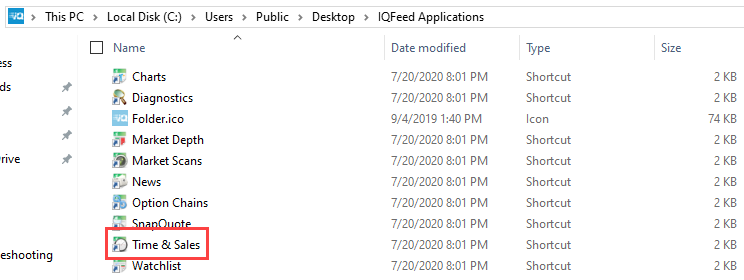
In the Time & Sales application, check to see if you have data coming through:
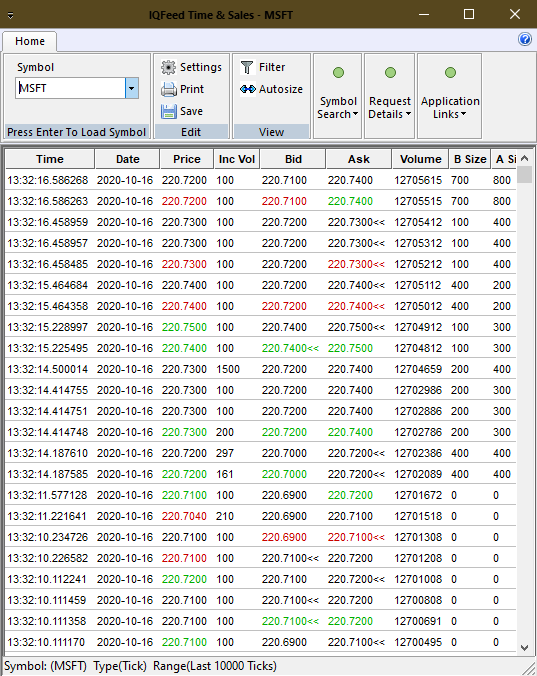
- If you are getting data through IQFeed but it is still not connecting to Optuma, it may be that you do not have the latest version of IQ. Optuma requires a version which is after 6.1 (but it should warn you if it isn’t). It may be worth downloading the most recent version from their website, which you can do using the link below:
http://www.iqfeed.net/index.cfm?displayaction=support§ion=download
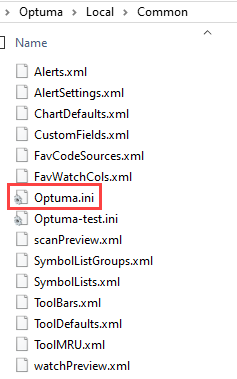
- If you have gone through all of the steps above and Optuma still is not getting data from IQFeed, we need to see what is happening with your settings. Please navigate to the following location and zip up the optuma.ini file:
{documents}\optuma\local\common
You can email the .ini file to support@optuma.com or you can submit a ticket here: https://help.optuma.com/open.php
- If all else fails, we may require you to reach out to IQFeed as, in some rare cases, we have found that the IQFeed account is not allowed to access data via the API. You can find information on how to contact IQFeed here:
http://www.iqfeed.net/index.cfm?displayaction=support§ion=contact