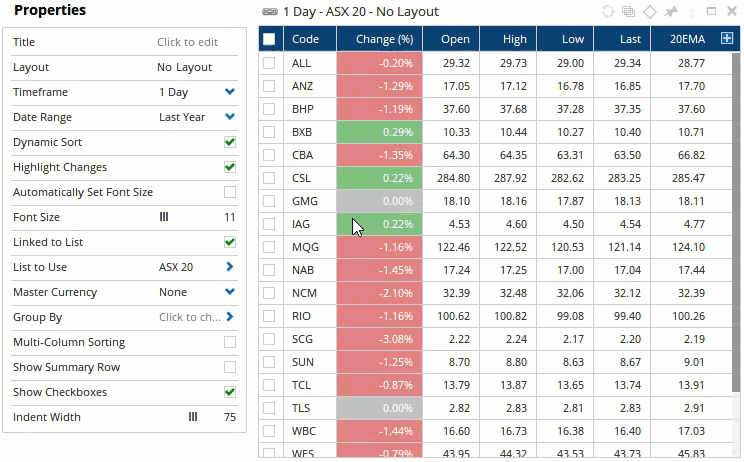Watchlist Timeframe Property
Overview
By default a Watchlist will display values for a daily time frame. All scripts, all columns will use daily data when calculating their values (unless the script is using a time frame override).
However, you can adjust the time frame for all rows in a Watchlist via the Time Frame property.
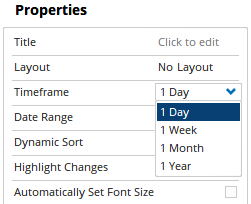
The Timeframe drop down will show all available time frames for the codes in the Watchlist. If the source supports intraday time frames they will be displayed, along with any custom time frames you have created (such as 3 day, 3 month, etc).
Note
Intraday day time frames will use a lot of system resources, the more scripts and rows you have on an intraday Watchlist, the more processing power and memory you will need, especially on fast ticking markets such as currency.
When the Timeframe is changed, you will see all rows and scripts update (a progress bar will display while the Watchlist recalculates).