Unable to Login after Mac OS Catalina Update
Overview
After upgrading Mac OS to Catalina the Optuma program will not load within Parallels, instead a small information window is displayed briefly before the program is closed:
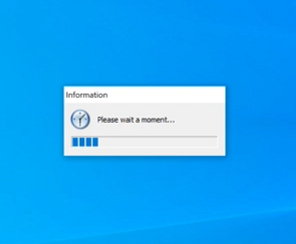
Additionally when you attempt to install / reinstall Optuma within Parallels a decompression error is encountered:
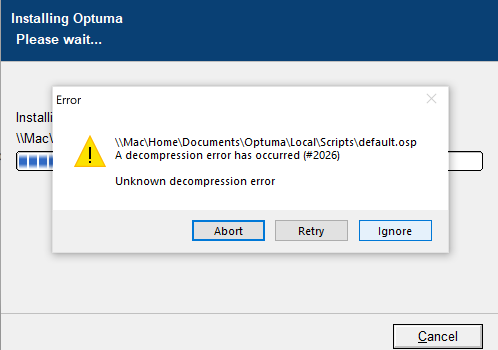
Cause
macOS Catalina 10.15 introduced more privacy restrictions, Parallels Desktop application needs additional access to be able to work as before.
Solution
On Mac menu bar click on Apple logo > System Preferences > Security & Privacy > unlock settings by clicking  > on the left side scroll down and select Full Disk Access menu > on the right side put checkmark for Parallels Desktop.
> on the left side scroll down and select Full Disk Access menu > on the right side put checkmark for Parallels Desktop.