What information does the Optuma program collect?
Overview
There are a number of data points which are collected as you use Optuma. We want to provide this article so you know exactly what, why, and how we collect data.
The primary two reasons we collect data are :
- To be able to provide quick support if you are having any issues.
- So we know which features of Optuma are being used. This enables us to prioritise development in those areas.
What we DON’T Collect
- Your Workbooks and Layouts.
- Indicator Settings.
- Scans, Quantitative Tests.
- Alerts.
- Published Reports.
All of this represents your work and we will not access that. The only exception is if you are having an issue with a particular chart or page, we may ask you to send your Workbook Page to the support department for diagnosis. In this instance, it is you who makes the decision to send the information to us so we can solve the issue.
Information We Collect
These are the main categories of the information which we collect automatically. Details on each are listed below.
Of the items below, only System Information is tied to your profile in our management software. The other items are entries in a database which are only accessed in aggregate reports.
- System Information. Basic information about your PC.
- Login Count. How many times you have logged in and when.
- Tickers Accessed. Which securities are being opened.
- Chart Types. What types of charts are being opened.
- Indicators. Which indicators are being used.
System Information
When you login to Optuma, basic information on your system is collected and stored on your Optuma record. All of this information is used in support scenarios where issues are being reported that have causes outside of Optuma’s code, and are related to system specific items such as lack of memory or driver conflicts. Some details are also used in Optuma’s security system (referred to as certificates).
Example of the information stored:
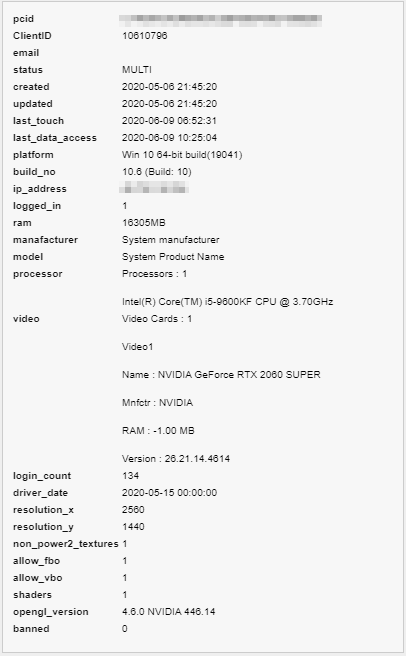 PCID: This is a unique ID on your computer.
PCID: This is a unique ID on your computer.
Client ID: Your Optuma Customer number (included in the Optuma Help - About menu).
Email: Your system email address (if one is setup).
Created: The first login date and time from this system into Optuma.
Updated: The first login date for Optuma for this system.
Last_Touch: The latest login date and time from this system into Optuma.
Last_Data_Access: The last time this PC retrieved data from our servers.
Platform: Information on your Operating System.
Build_No: The Optuma version and build number you are running.
IP_Address: Your internet connections IP address.
Logged_In: 1 for logged in, 0 for logged out of Optuma.
RAM: The amount of memory your system has.
Manufacturer: If your system has a specific manufacturer (Dell for example) it will appear here.
Model: If your system has a specific Model Number (Dell OptiPlex 5055 for example) it will appear here.
Processor: Shows information regarding your systems CPU including the make, model and speed.
Video: Shows information regarding your systems Video Card(s) include the make, model, RAM and driver version.
Login Count: Shows how many times you have logged into Optuma using this system.
Driver Date: Shows the date stamp of your video card drivers.
Resolution_x: Shows the resolution (in pixels) of your monitors x axis.
Resolution_y: Shows the resolution (in pixels) of your monitors y axis.
Non_power2_textures: Boolean value that shows whether your video card supports Non Power 2 Textures or not (1 for True, 0 for False).
Allow_fbo: Boolean value that shows whether your video card supports OpenGL Frame Buffer Objects or not (1 for True, 0 for False).
Allow_vbo: Boolean value that shows whether your video card supports the loading of Vertex Buffer Objects or not (1 for True, 0 for False).
Shaders: Boolean value that shows whether your video card supports Shaders (1 for True, 0 for False).
OpenGL_Version: Shows the version number of the OpenGL drive currently being used by your video card.
Banned: Shows if this login has been banned on our servers (1 for true, 0 for false).
Login Count
It is important for us to know peak usage times for Optuma, when planning maintenance on login servers / data servers. By taking note of login times Optuma can schedule these down times during periods of lightest usage.
###
Tickers Accessed
It is important for us to know how popular different exchange groups are and which Tickers are being accessed. The exchange royalty landscape is continually changing and there are times where we have to assess if it is cost effective to maintain a connection to an exchange. The data also allows us to generate a list of clients who may be affected by any changes to that service.
Which Tickers you access is not displayed in our client management software to our staff. It is only stored in databases and only used by us when we are making decisions about the viability of data services.
Chart Types & Indicators
This is simply a log of what types of charts are being opened (Bar, Candle, Gann Swing etc) and what Indicators are being used. The settings you apply to charts and indicators are not sent.
Which Indicators you use and which chart types you open is not displayed in our client management software to our staff. It is only stored in databases and only used by us when we are making decisions about development priorities. For example, if we are considering a major overhaul on a set of indicators, we will first determine if those indicators are being used. We may also use that data to produce a mailing list to target those users with questions about our intended changes.
How We Collect The Data
System Information is passed to our login server along with your username and password when you login. It is sent on each login so that we have up-to-date information about your PC.
Tickers, Charts & Indicators are all logged on your PC during the session. The next time you login, the data from the previous session are transmitted to our servers.
All communication between Optuma and our servers is encrypted and uses secure HTTPS protocols.