Avast Free Edition
Setting Up Avast Free Edition with Optuma
Avast searches for viruses by looking in files for partial matches or “fingerprints” of a virus. While it is rare, it is possible that a build of Optuma has a small portion that matches the fingerprint of a virus. As we control the whole Optuma building process, we can be sure that all Optuma files are virus free and this is what is termed a false positive.
To prevent issues with downloading data or installing updates, see below.
Process
-
Open Avast Free Antivirus by either the shortcut on your desktop or by right-clicking on the Avast icon (see below image) in your System Tray and select Open Avast User Interface.
-
The Avast Free Antivirus control panel will now display.
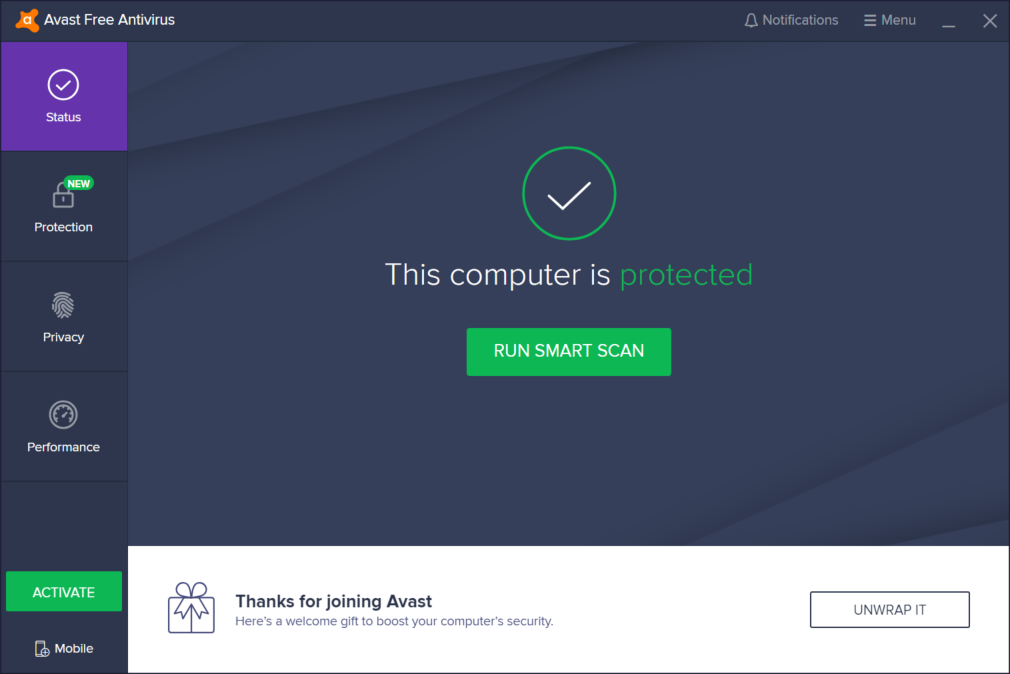
-
Left-click on the Menu button.
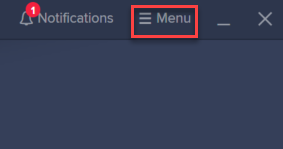
-
From the Menu select Settings.
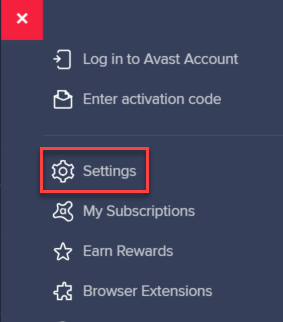
-
From the Settings menu select General and left-click on Exceptions.
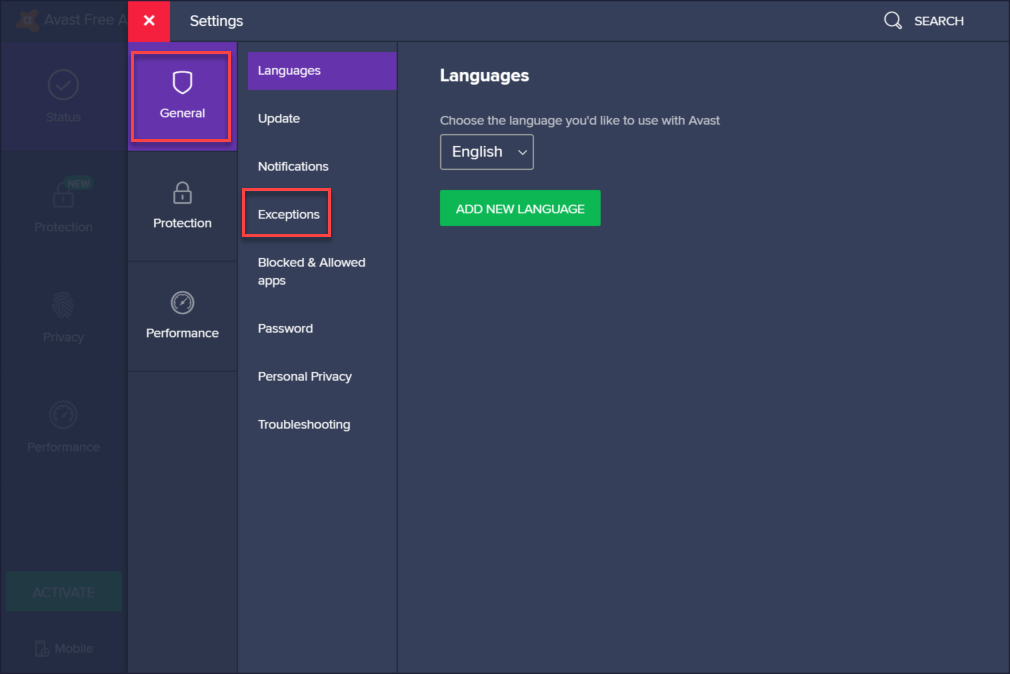
-
From the window that displays next, left-click on Add Exception.
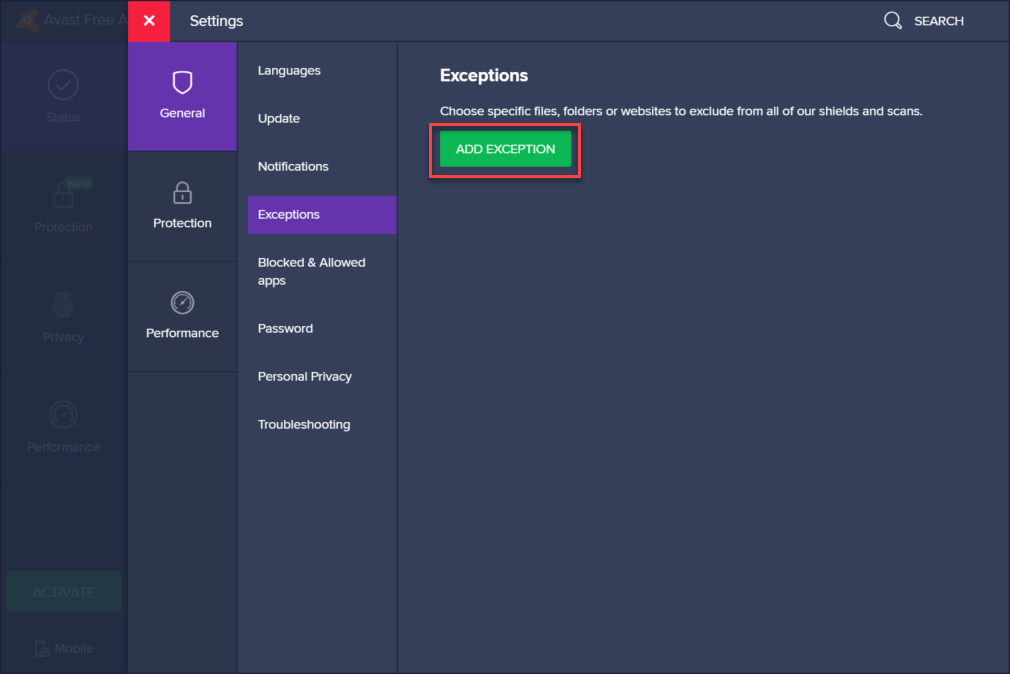
-
Next, select the Browse option. An exclusion will need to added for the following folder locations. Each exclusion will need to be added one at a time.
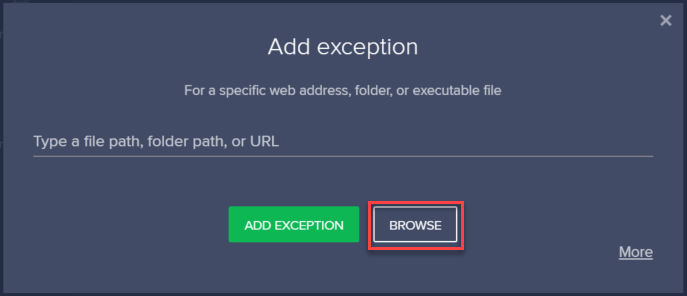
C:\Program Files\Optuma
C:\Program Data\Optuma
C:\Users\[Account Name]\AppData\Local\Optuma
C:\Users\[Account Name]\Documents\Optuma
Note: Some of the folders listed above can be hidden by Windows. For information on displaying these folders, please click here
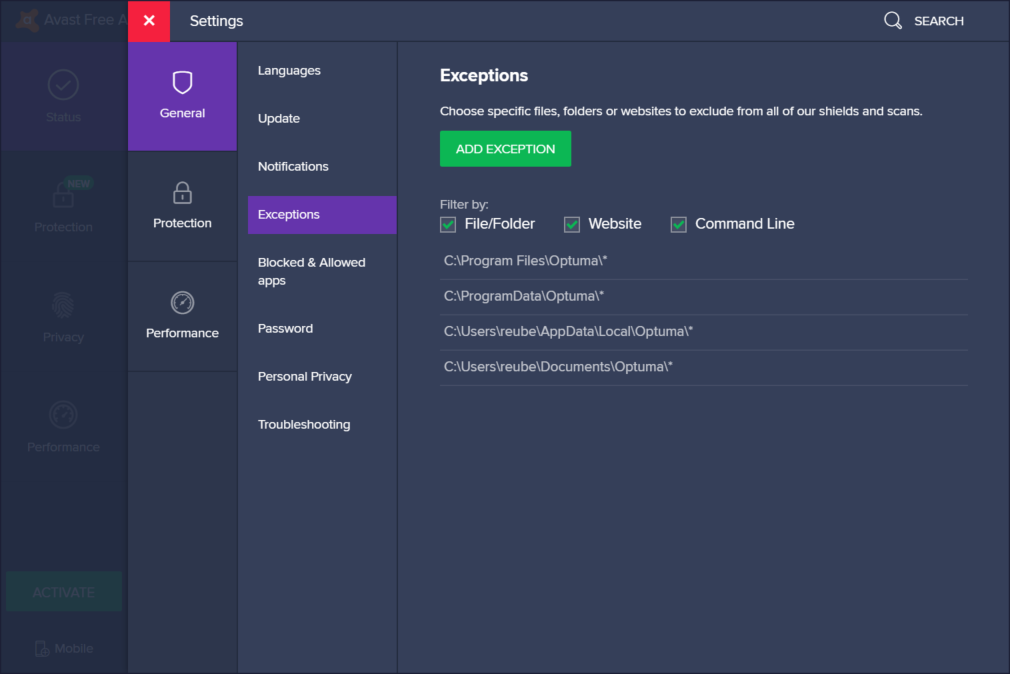
-
The adjustments are now complete and you can exit by left-clicking the red “X” next to the word Settings.
The above procedure is accurate at the time this article was created. However, it is possible that Avast may alter the setup of their software resulting in a different layout to what is presented above.
If you encounter problems adjusting the settings in your Avast security software it is advisable to contact Avast Technical Support for further assistance.