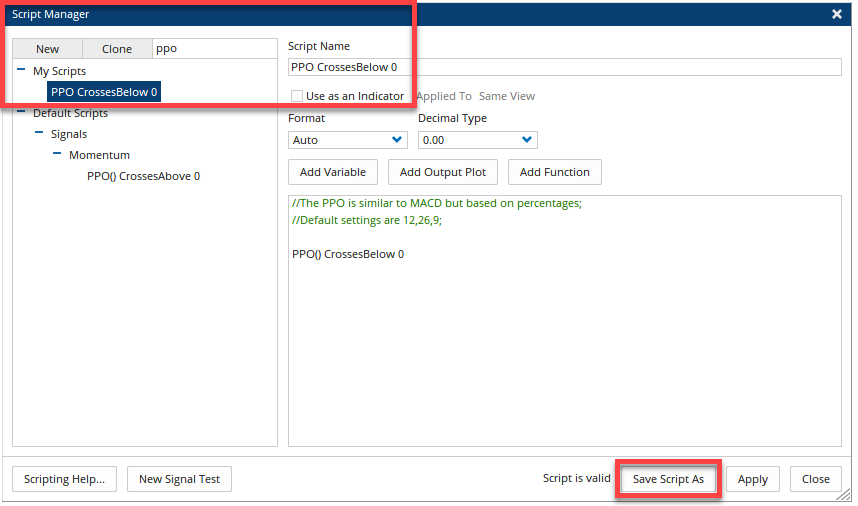Default Optuma Scripts
Overview
Optuma includes a number of preset scripts for various tools and features. When the Script Manager is opened these scripts are found under Default Scripts and grouped into four types:
- Signals
- Filters
- Indicators
- Watchlist
Each group contains several subgroups, including Trend, Mean Reversion, and Gann:
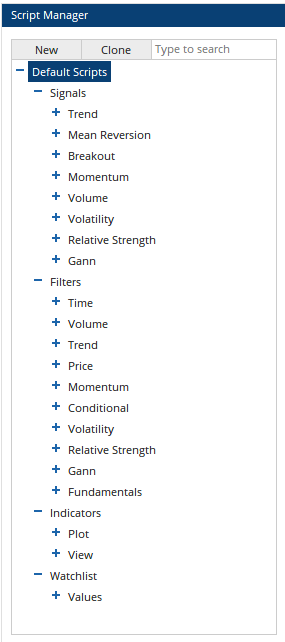
These formulas give examples of the types of formulas that can be created in Optuma - including some complex ones! - which can be used in scans, backtests, watchlist columns, and custom tools.
For example, the PPO() CrossesAbove 0 script from the Momentum section under Signals can be used in a scan, alert, watchlist, or Show Bar to highlight when the condition is true.
Editing default scripts
To change the default scripts to meet for your own requirements, click the Save Script As button and give it a name. The script will then be saved in the My Scripts folder and allow you to make changes, without losing the original.