Now Available: Short Interest Data for US and Australian Equities
Clients with Australian or US fundamental data enabled on their accounts now have access to short interest ...
New data is available for global prices in energy, metals, industrials, agriculture, and livestock.
As well as recent improvements to our Breadth, Economic, and US Mutual Fund data, we now have pricing for over 75 global commodities. This includes coverage of energy, metals, industrials, agriculture, and livestock. Click the image to see what’s available:
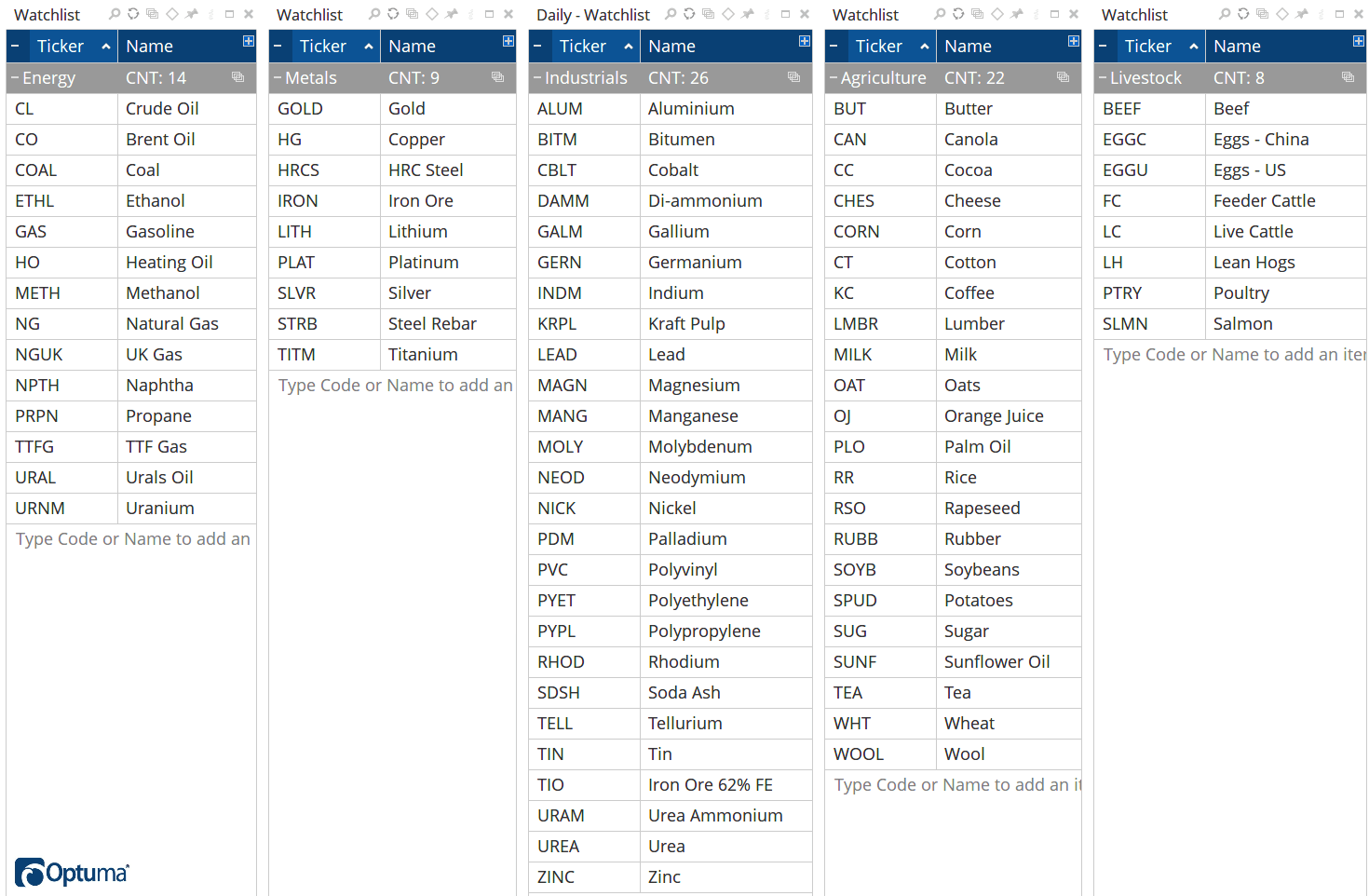
the prices of these commodities are based on over-the-counter (OTC) and contract for difference (CFD) financial instruments. They are intended as a reference only, rather than as a basis for making trading decisions. Use our American, European, or Asian Futures data if contract prices are required.
To access your account page, click the My Account icon on the welcome screen when you log in to Optuma, or manually log in via the following link and use your Optuma username and password:
https://portal.optuma.com/myaccount/products
Click on the Modify Exchanges button in the Products section, and select World Commodities under Global Data. Scroll down and click the Save button (beneath your monthly subscription total and billing date). The data will be available when Optuma is restarted.
If you would like to replace one of your existing data selections with World Commodities rather than adding it as an extra option please contact support@optuma.com.
Once the data has been enabled on your account, click this button to save and open a workbook containing a watchlist of all the commodities.
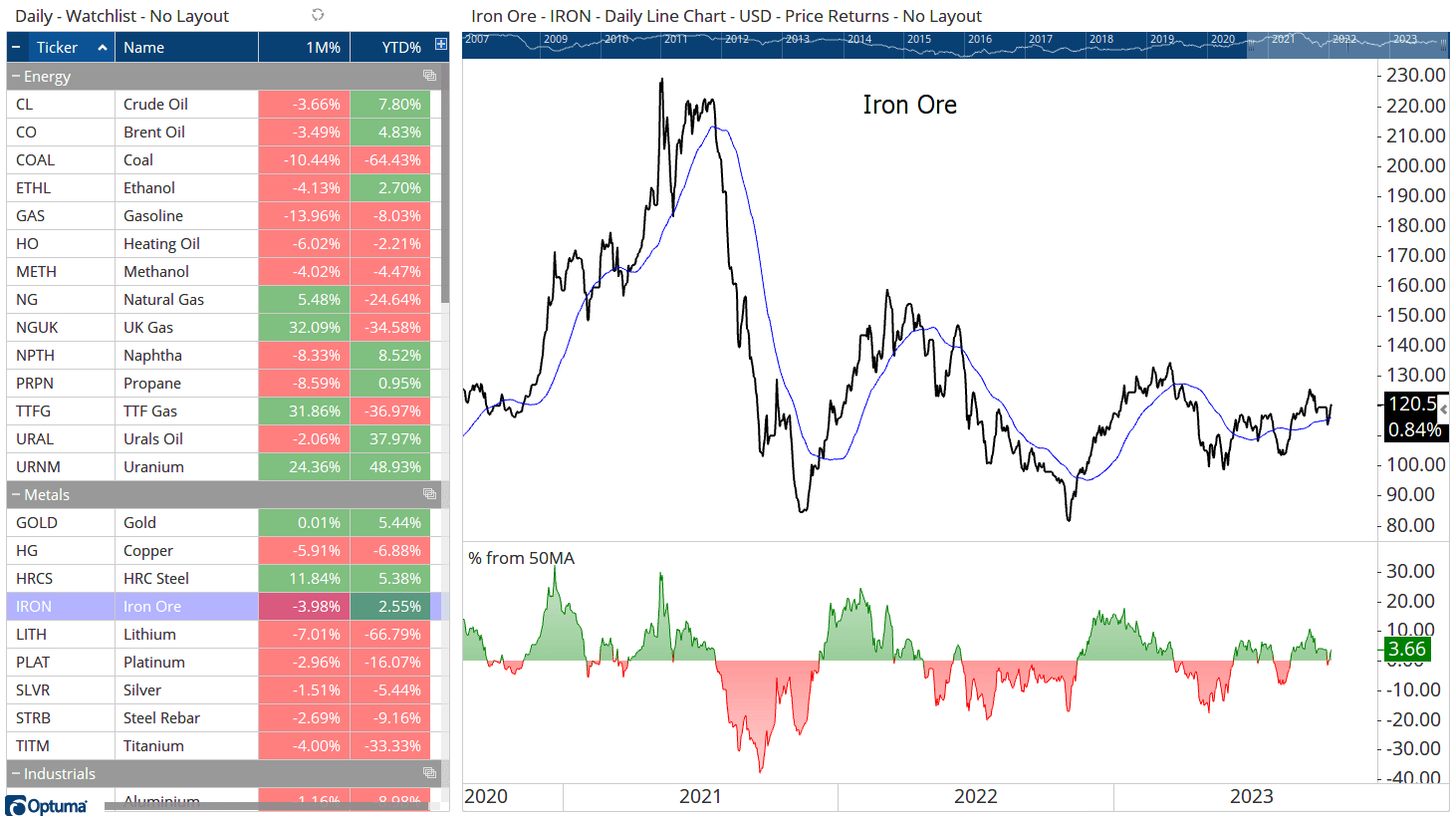
On the second tab of the workbook you will find charts for five new indices that have been added to World Indices:
London Metals Exchange Index - symbol LME EU Carbon Permits - EUCP Nuclear Energy Index - NEIX Solar Energy Index - SEIX Wind Energy Index - WEIX
If you have questions about the new data or any aspect of Optuma please let us know, or try the chat icon on the KnowledgeBase to use our AI assistant.
Get blog updates and Optuma News
