Optuma is extremely powerful but can have a little bit of a learning curve as you get started. These videos will assist you in learning the basics of using Optuma, giving you a platform from which to build your own charts and analysis in Optuma.
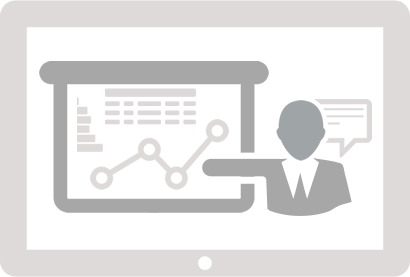
This video serves as a first look if this is your first time using Optuma. Topics that are covered include opening and navigating charts, the application of tools, the Actions and Properties menus, the Structure Panel, saving and opening workbooks, and more.
Layouts are the quick and easy way to add flexibility and uncomplicated access to your charts and analysis. In this video, we take a look at how to create and apply different layouts, as well as how to set a layout as the default way to open a chart.
For additional information on the topics covered in this video, please refer to the resources below:
The Scanning Manager allows you to use the Optuma Scripting Language to search for when your criteria have been met over any group of securities. In this video, we take a look at how to create and execute a scan.
For additional information on the topics covered in this video, please refer to the resources below:
You can find the scripts used in the video below:
RSI(BARS=14) CrossesBelow 30
Watchlists are the hub from which you can center your analysis around. In this video, we take a closer look at Watchlists and how they help you manage all your analysis.
For additional information on the topics covered in this video, please refer to the resources below:
Optuma 101 course
Knowledge Base articles
You can find the scripts used in the video below:
CLOSE() > MA()BARS=20, STYLE=Exponential)
Scripting is what enables you to unlock the full potential and power of Optuma. This video will teach you the basics of how to write and apply scripts to your charts.
For additional information on the topics covered in this video, please refer to the resources below:
Scripting Courses
Scripting Forum
Knowledge Base articles
You can find the scripts used in the video below:
CLOSE() CrossesAbove MA(BARS=50, CALC=Close, STYLE=Simple)
v1 = CLOSE() CrossesAbove MA(BARS=50, CALC=Close, STYLE=Simple);
IF(v1==1,ATR(),0)
CLOSE() - ATR()
ATR(MULT=2.00)
Optuma is built to be your sole solution no matter how advanced your needs are. Watch this video to see some of the advanced features available in Optuma.
RSI() < 30
A collection of Tips and Tricks to help you get more out of Optuma.
For additional information on the topics covered in this video, please refer to the resources below:
Colour Scheme
Custom Toolbar
Shortcut Settings
Training Mode & Trade Tracker
Using Optuma with the Cloud (Backups, Workbooks, and more)
Copyright 2025 © Optuma Pty Ltd
Level 6, 200 Adelaide St, BRISBANE QLD 4000, AUSTRALIA
ABN 41 628 890 095